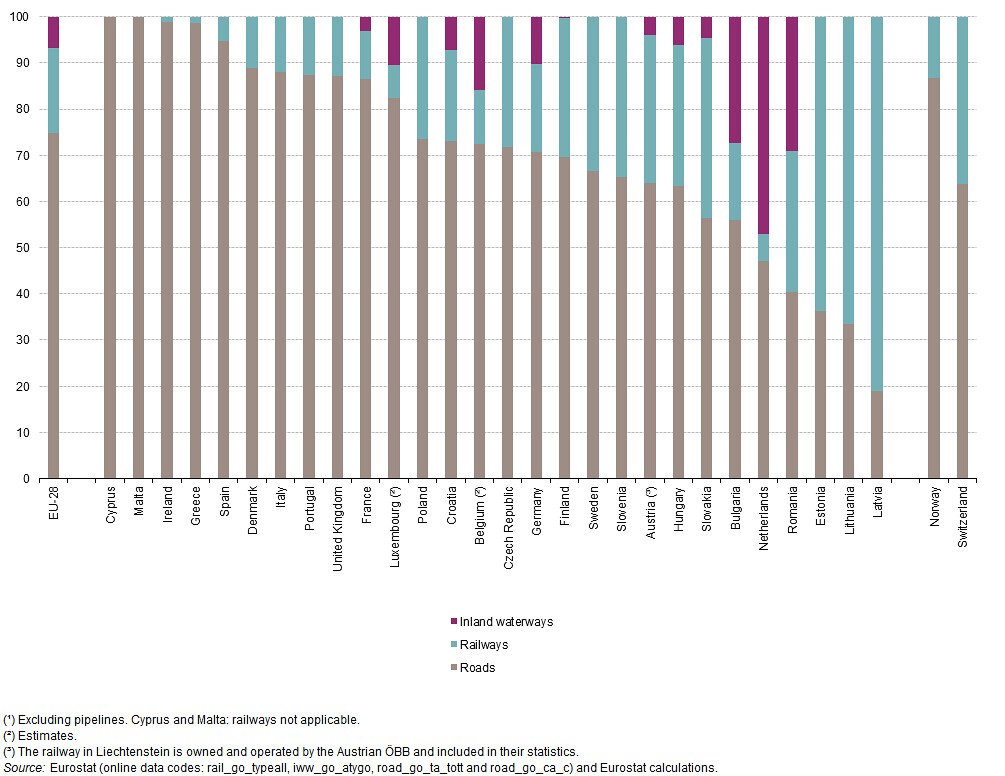How To Configure Table Rates Shipping in Magento 2
In Magento 2, the table rates shipping method allows you to set up custom shipping rates based on various criteria such as destination, weight, price, or product quantity. This feature provides flexibility in creating tailored shipping options for your customers. In this article, we will guide you through the steps to configure table rates shipping in Magento 2.
Step 1: Access the Shipping Configuration
- Log in to your Magento 2 Admin Panel.
- Navigate to Stores → Configuration.
- In the left sidebar, under Sales, click on Shipping Methods.
Step 2: Enable Table Rates Shipping
In the Shipping Methods section, find the Table Rates option and click on it. A configuration panel will open up.
- Set Enabled for Checkout to
Yes. - Configure other settings according to your preferences. You can set the method title, handling fee, sort order, and more.
- Save the configuration.
Step 3: Upload the CSV File
Table rates are determined by a CSV file that contains the shipping rates based on your specified conditions. Let’s create a table rate CSV file and upload it to Magento 2.
- Create a CSV file with the shipping rates information. Each row should represent a different shipping option and should include columns like ‘Country’, ‘Region/State’, ‘Zip/Postal Code’, ‘Weight (and above)’, ‘Shipping Price’, and ‘Shipping Method’.
- Once you have the CSV file ready, return to the Table Rates configuration panel in Magento 2.
- Expand the Condition section and choose the conditions you want to apply to your table rates. You can select options like ‘Weight v. Destination’, ‘Price v. Destination’, or others.
- In the Upload CSV File section, click on Choose File and select your CSV file.
- Save the configuration.
Congratulations! You have successfully configured table rates shipping in Magento 2. Make sure to test the functionality to ensure the rates are being applied correctly according to your CSV file.
Table rates shipping gives you the ability to offer customized shipping options to your customers based on specific criteria. This flexibility helps create a better user experience and can optimize your business operations. Take advantage of this feature in Magento 2 to enhance your eCommerce store’s shipping capabilities.