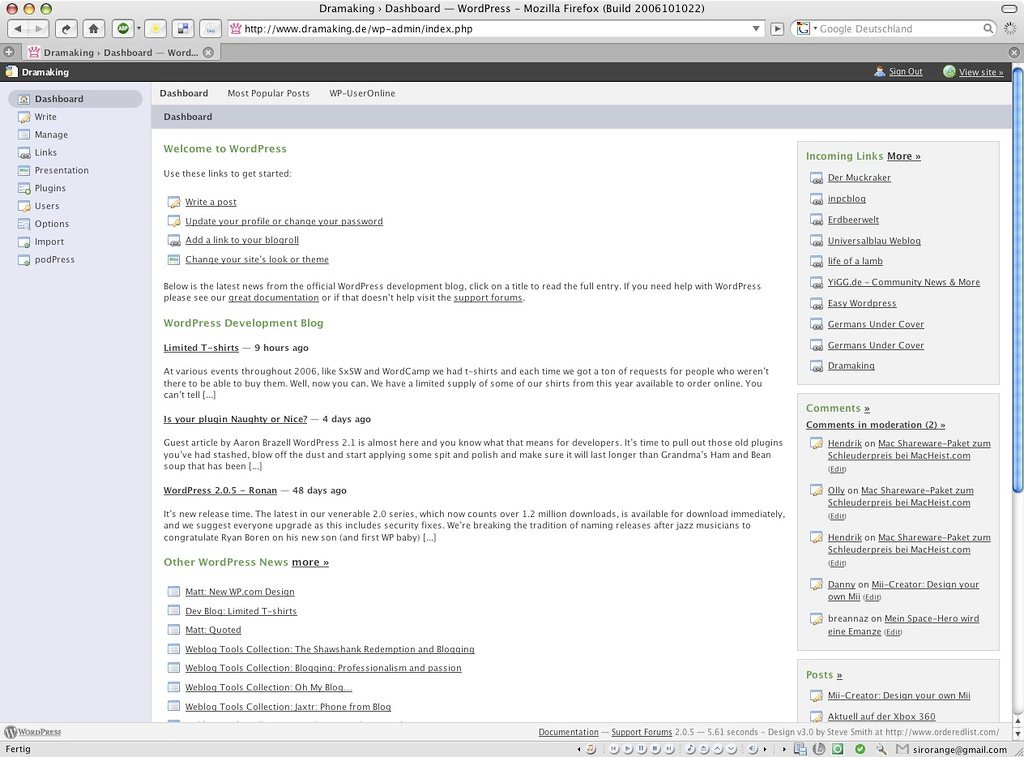What is the WP-Admin Dashboard? Top 11 Features
WordPress is a popular content management system (CMS) that allows users to create and manage websites easily. One of the key components of WordPress is the WP-Admin Dashboard, which serves as the central hub for website administration. Let’s explore the top 11 features of the WP-Admin Dashboard:
1. Dashboard Overview
The Dashboard Overview provides a comprehensive summary of your website’s performance. It offers key metrics such as number of posts, comments, and pages, as well as the status of plugins and themes.
2. Posts and Pages
With the Posts and Pages feature, you can effortlessly create, edit, and publish content for your website. You can categorize posts, add tags, and even schedule posts to be published at a future date.
3. Media Library
The Media Library allows you to manage all your website’s media files, including images, videos, and audio files. You can organize files into folders, edit metadata, and easily insert media into your posts and pages.
4. Appearance and Themes
Through the Appearance and Themes feature, you can customize the look and layout of your website. Easily change themes, customize colors and fonts, and even create your own professional website design.
5. Plugins
Plugins are essential tools that extend the functionality of your website. The Plugins feature enables you to browse, install, activate, and deactivate various plugins. From contact forms to SEO optimization, plugins make it easier to enhance your website.
6. Users and Roles
Manage user accounts and permissions using the Users and Roles feature. You can assign different roles such as administrator, editor, and subscriber, allowing for controlled access to your website’s backend.
7. Comments
The Comments feature lets you moderate and reply to comments left by visitors on your website. You can review and filter comments to maintain a healthy and engaging discussion on your website.
8. Tools
WordPress offers a range of helpful tools to assist you with various administrative tasks. The Tools feature includes import and export functions, as well as an option to check for broken links on your website.
9. Settings
Customize your website’s settings and configurations using the Settings feature. Here, you can modify general website information, privacy policies, and configure WordPress SEO settings.
10. Site Health
The Site Health feature provides insights into the overall performance, security, and maintenance of your website. It offers suggestions to improve your website’s health and troubleshooting options.
11. Help and Support
If you ever need assistance, the Help and Support feature provides access to comprehensive documentation, forums, and a support ticket system. Get the help you need to keep your website running smoothly.
In conclusion, the WP-Admin Dashboard is the control center of your WordPress website. Its extensive features allow for easy content creation, customization, and management. Whether you’re a beginner or an experienced user, the WP-Admin Dashboard offers a user-friendly interface that empowers you to build a professional website.
So, dive into the exciting world of WordPress and unlock the endless possibilities offered by its powerful WP-Admin Dashboard!