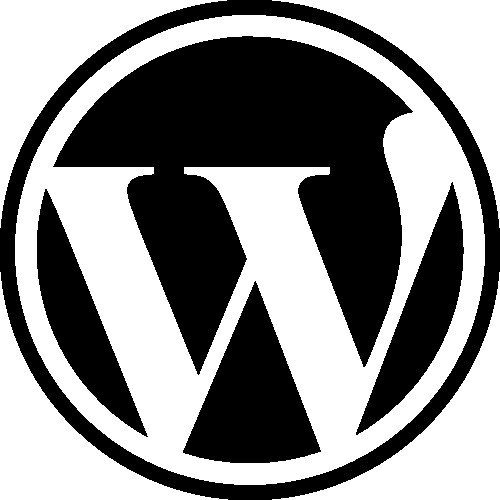Internal Linking Guide for WordPress
What is Internal Linking?
Internal linking refers to the practice of including hyperlinks within your website’s content that direct visitors to other pages within the same website. These links help improve site navigation, user experience, and SEO ranking.
Why is Internal Linking Important?
Internal linking has several benefits:
- Improved navigation: It helps visitors easily navigate and discover relevant content on your website.
- Enhanced user experience: By providing contextual links, users can explore related topics with ease, resulting in higher engagement and longer site visits.
- SEO advantages: Internal links distribute page authority and help search engines understand the structure and relevance of your website’s content.
Best Practices for Internal Linking in WordPress
- Use descriptive anchor text: Choose anchor text that is relevant to the page you are linking to. Avoid generic phrases like “click here” or “read more”.
- Link to relevant content: Make sure the internal links you create direct users to pages that offer additional value or relevant information.
- Focus on user experience: Instead of overloading your content with excessive internal links, select those that genuinely enhance the user experience and provide additional resources.
- Link from high-authority pages: Leverage your top-performing pages to pass their authority to other pages by linking to them. This helps improve the overall ranking of your website.
- Regularly audit and update internal links: Keep track of broken or outdated links using tools like Google Search Console. Update or fix broken links to maintain a seamless internal linking structure.
WordPress Plugins for Internal Linking
WordPress offers various plugins to simplify the internal linking process:
- Yoast SEO: This popular plugin provides keyword optimization, content analysis, and internal linking suggestions.
- Interlinks Manager: It automates the process of internal linking by suggesting related articles and creating internal links.
- Pretty Links: This plugin helps manage the length and appearance of your internal links, making them more user-friendly and shareable.
Wrapping Up
Internal linking plays a vital role in improving website navigation, user experience, and SEO ranking. By adopting best practices and utilizing WordPress plugins, you can enhance your website’s internal linking structure and help your visitors discover more valuable content.